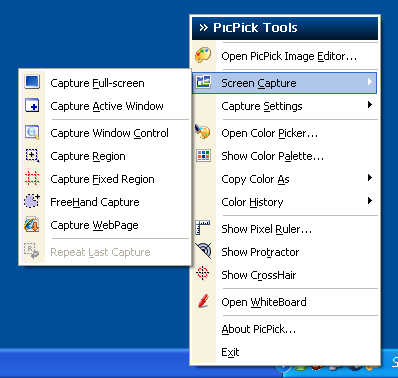
If you want to make a tutorial, you usually include an image to clarify the text. If the tutorials related to computers such as blog tutorial, usually require a screenshot of the screen.You probably know how to capture screens in the windows operating system. By pressing the Print Screen key, you can capture the whole screen. Or you can capture the active window by pressing Shift + Print Screen. But it would be difficult to capture an important part of the screen.
There is a free software that can capture the screen as a whole or specific parts of the screen. The software also has a special button that makes it easy for its users. The name of this software is PickPick.
If you need a free software to capture screen you can try this software. You can download it here.



2 comments:
Ivan....
Waadduuhhh... kaget waktu buka blog ivan.
Template yang ivan pake ini aku pake sebelum ganti ke template yang baru...
Hahahha... selera kita rada mirip yaaa...
Nice blog btw...
#komen gw ga nyambung ma topik postingan ya hahahah...
@Maskaulina:
Iya ya mas.. hehehe.. Tahun ini juga baru ganti template. Udah 2 tahun gak ganti template. Pengennya buat template sendiri, tapi belum sempat2 waktunya.
Posting Komentar